battle-rage: the game¶
The presentation screen¶
battle-rage starts with the presentation screen after checking a joystick is right plugged.
Note
The first time you launch battle-rage or every time you plug a new joystick model,
you must configure the joystick.
Pressing
ESCAPEin the presentation window is the only way to quit the game.Else if you press
ESCAPEyou will return to the presentation screen.
You can navigate through the items using the directional pad from your joystick,
and confirm by pressing a joystick button or
ENTERinto the menus and to quit the interludes.
The joystick configuration screen¶
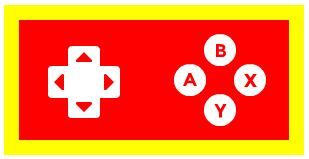
At first you will have to press the button corresponding to the blinking button on the screen.
- A
- B
- X
- Y
And then the same with the directional pad in every directions:
- Right.
- Left.
- Up.
- Down.
Configure game¶
The configure game menu is composed from following settable items:
- Game difficulty: EASY / NORMAL / HARD / MISC.
- Game speed: SLOW / NORMAL / FAST.
- Game sounds: ON / OFF.
- Game music: ON / OFF.
- Save and Exit.
- Exit without saving.
difficulty: The MISC mode set all properties from all Fighters to the same value.
Reconfigure joystick¶
Will permit you to reconfigure a joystick if you have made an error during the primary configuration.
Read notice¶
Will launch this notice into your web browser.
The choose fighter screen¶
Here you can select a fighter as:
- Player.
- Adversary.
- Computer player.
With the arrows of the directional pad of your joystick.
Pressing
RETURN (Enter)will activate therandom fighter selection.
Fighting¶
All joystick combinations are explain here and you can pause the game by pressing theSPACEbar.